Looking for the correct Ufone Balance Check Code 2025? This helpful guide explains all the easy and latest ways to check your Ufone balance. Whether you use the *124# code, the My Ufone App, or the Ufone helpline, this post covers all the simple methods to stay updated with your remaining balance.
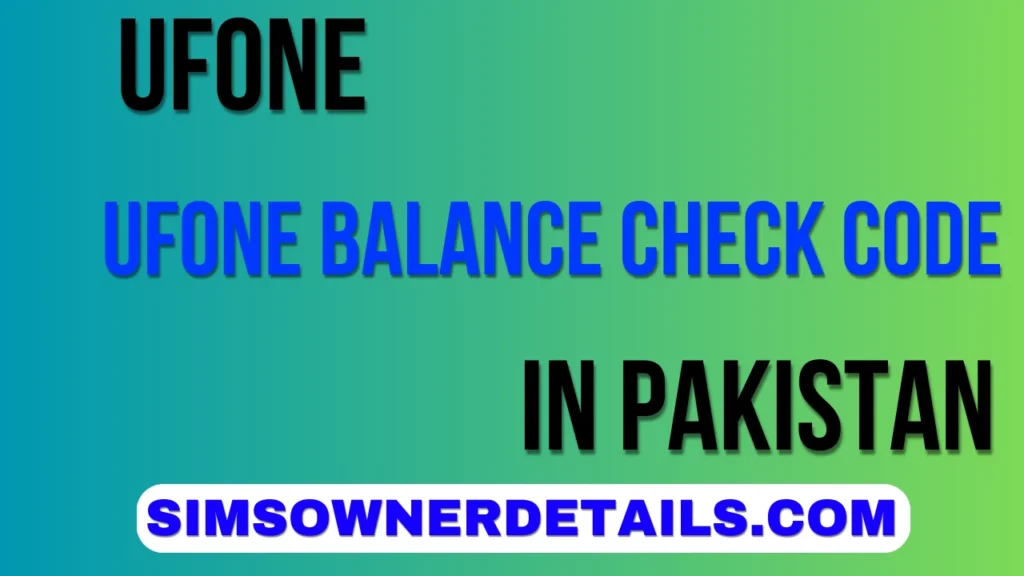
It also includes useful tips to manage your mobile credit and avoid running out of balance. You’ll also learn about checking balance on prepaid and postpaid Ufone SIMs, along with getting advance balance if needed. Everything is explained clearly and step-by-step for your ease.
What is a Balance Check Code?
A balance check code is a short number. You dial this number to find out how much money (balance) is in your mobile account.
For Ufone users, this means you can know how much balance you have left before making a call, using the internet, or sending SMS.
Ufone Balance Check Code 2025
Here is the latest Ufone balance check code for 2025:
*Dial 124# from your Ufone SIM
After you dial this, you will get a message on your screen showing your remaining balance.
Important Info:
- It only takes a few seconds
- You must have signal on your phone
- Sometimes, a small fee is charged (like Rs. 0.12 + tax)
Other Ways to Check Ufone Balance
Besides using the code, there are a few other simple ways to check your Ufone balance in 2025:
1. My Ufone App
You can download the My Ufone App from Google Play Store or Apple App Store.
Steps:
- Open the app
- Log in with your number
- See your balance on the main screen
It’s free and also shows internet MBs, SMS, and minutes.
2. Call Ufone Helpline
Dial 333 and follow the voice instructions.
You can ask for your balance there. It may take a little time, but it works.
3. Ufone Website
Go to the Ufone website and log in to your account. You can check your balance from there too.
Why Check Your Balance Regularly?
It’s a good idea to check your balance so you:
- Don’t run out of credit during a call
- Know when to recharge
- Keep track of mobile spending
- Avoid service cutoffs
It’s smart and saves you from problems later.
Tips to Save Ufone Balance
Here are a few tips to help save your balance:
Use Wi-Fi when possible
Subscribe to packages (SMS, call, internet)
Turn off mobile data when not in use
Don’t click unknown links or ads—they may charge you
Ufone Balance Check for Postpaid Users
If you use Ufone Postpaid, your balance works a bit differently. You get a monthly bill.
To check your remaining limit or bill amount:
*Dial 129# or use the My Ufone App
You can also receive your bill details by calling the Ufone helpline.
Ufone Balance Check When You’re Out of Balance
Did you run out of balance? Ufone has a service for that too!
*Dial 456# to get Advance Balance (UAdvance)
Ufone will give you some balance and cut it from your next recharge.
FAQs – Ufone Balance Check Code 2025
Q1: What is the latest Ufone balance check code in 2025?
A: The latest code is *124#. Just dial it to see your balance.
Q2: Is there a charge for checking Ufone balance?
A: Yes, there may be a small fee like Rs. 0.12 + tax.
Q3: Can I check my balance without dialing a code?
A: Yes! Use the My Ufone App or visit the Ufone website.
Q4: How do I check balance if I am using Ufone postpaid?
A: Dial *129# or log in to the Ufone app to see your usage.
Q5: What to do if the balance check code is not working?
A: Make sure your phone has a signal. Restart your phone or call Ufone helpline at 333.
Q6: Can I check Ufone balance from another network?
A: No, you must use the Ufone SIM to check the balance.
Conclusion
Checking your Ufone balance in 2025 is simple. Whether you dial the Ufone balance check code *124#, use the My Ufone App, or visit their website, it only takes a moment.
It’s always good to know how much balance you have left. This way, you won’t be surprised during a call or while using the internet.
Use the tips and methods we shared, and you’ll never be left without balance. Keep checking, keep saving, and stay connected with Ufone!
For More Details Sim Owner Details